LMS, LCMS, Content Authoring: Exploring eLearning Tools
WBT Systems
NOVEMBER 29, 2016
Joe Ganci writes the Toolkit column for Learning Solutions Magazine , which reviews all the different tools available for creating eLearning content. He describes the differences between the most commonly used tools as follows: A learning management system (LMS) is an administrative and registration tool.






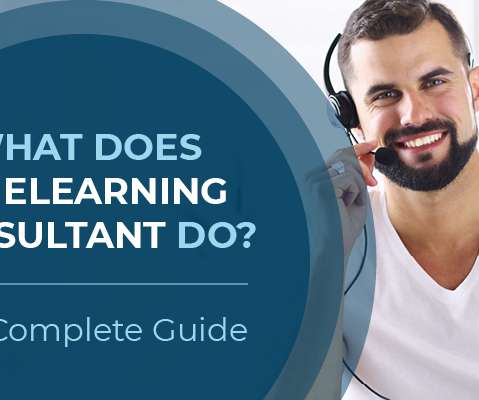
















Let's personalize your content